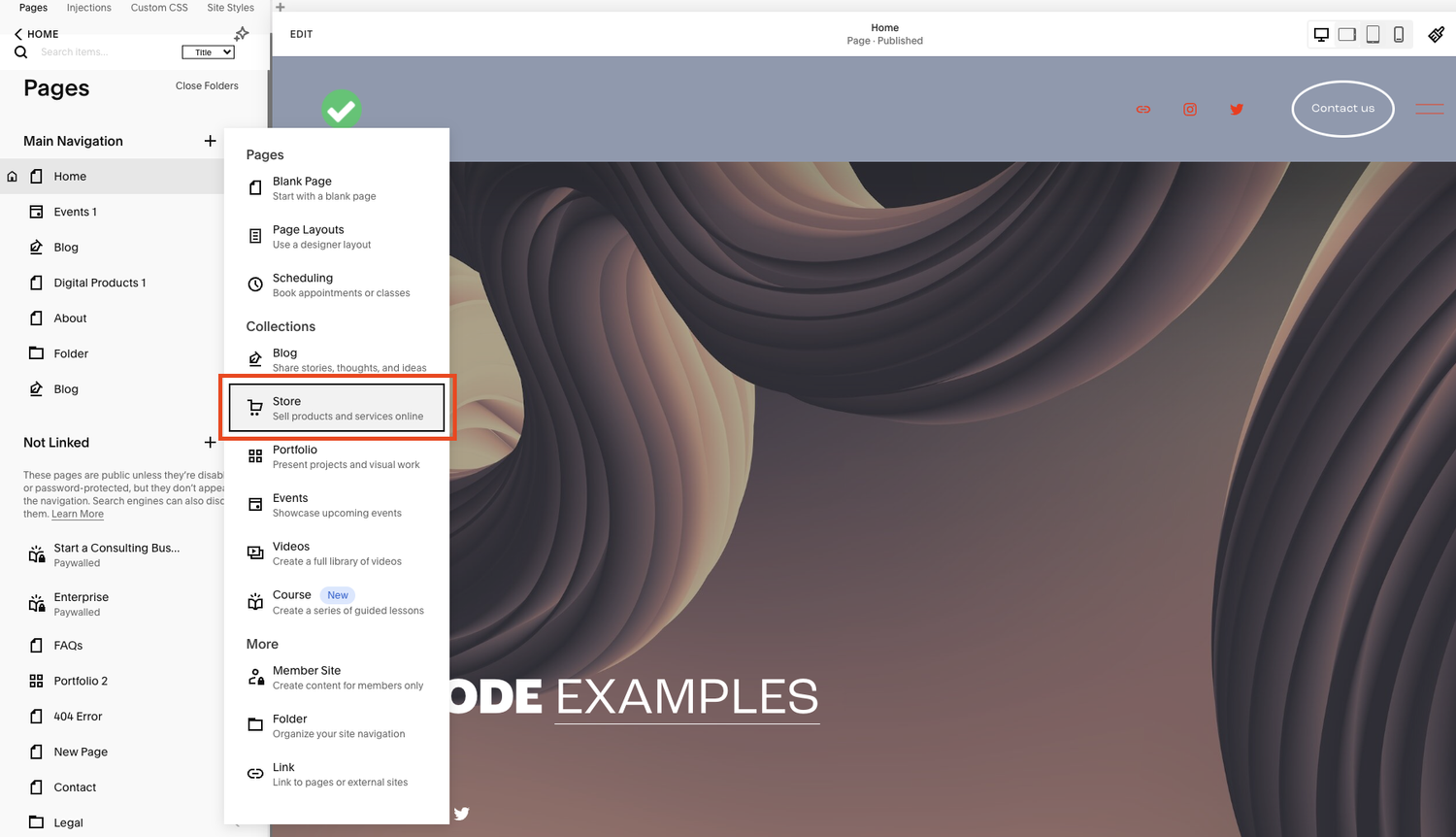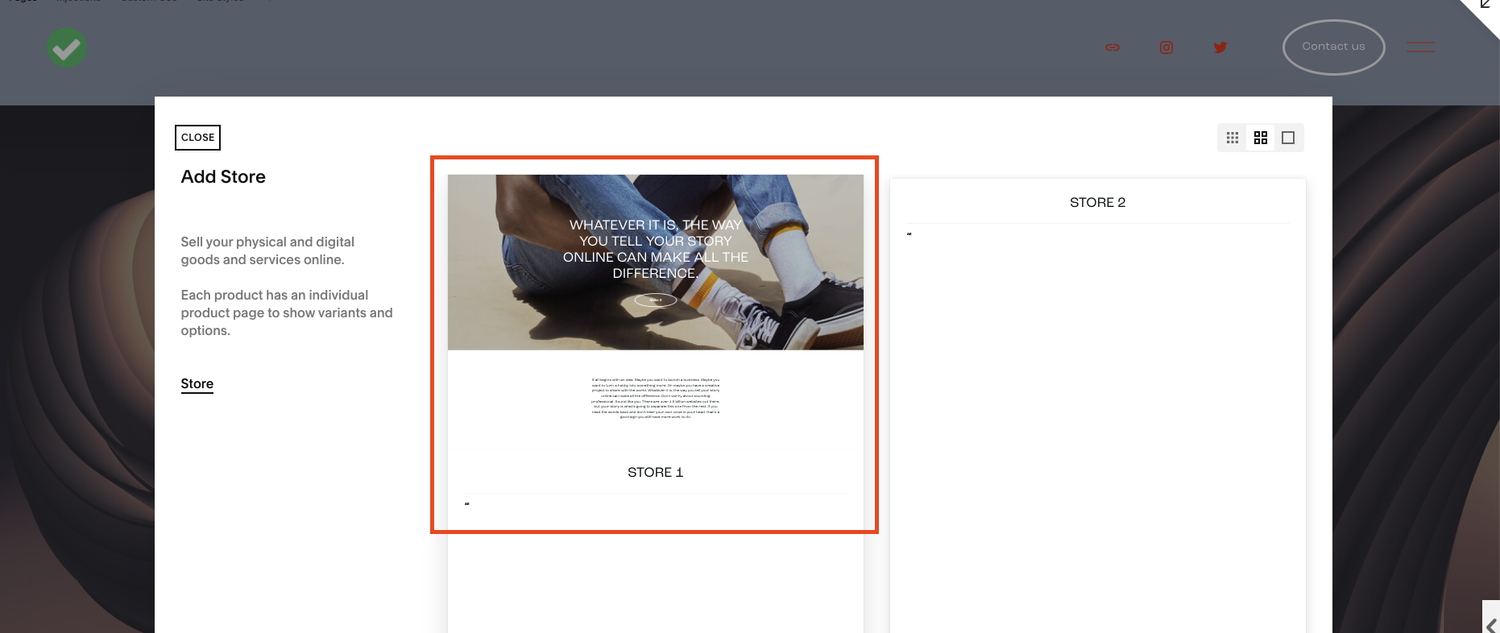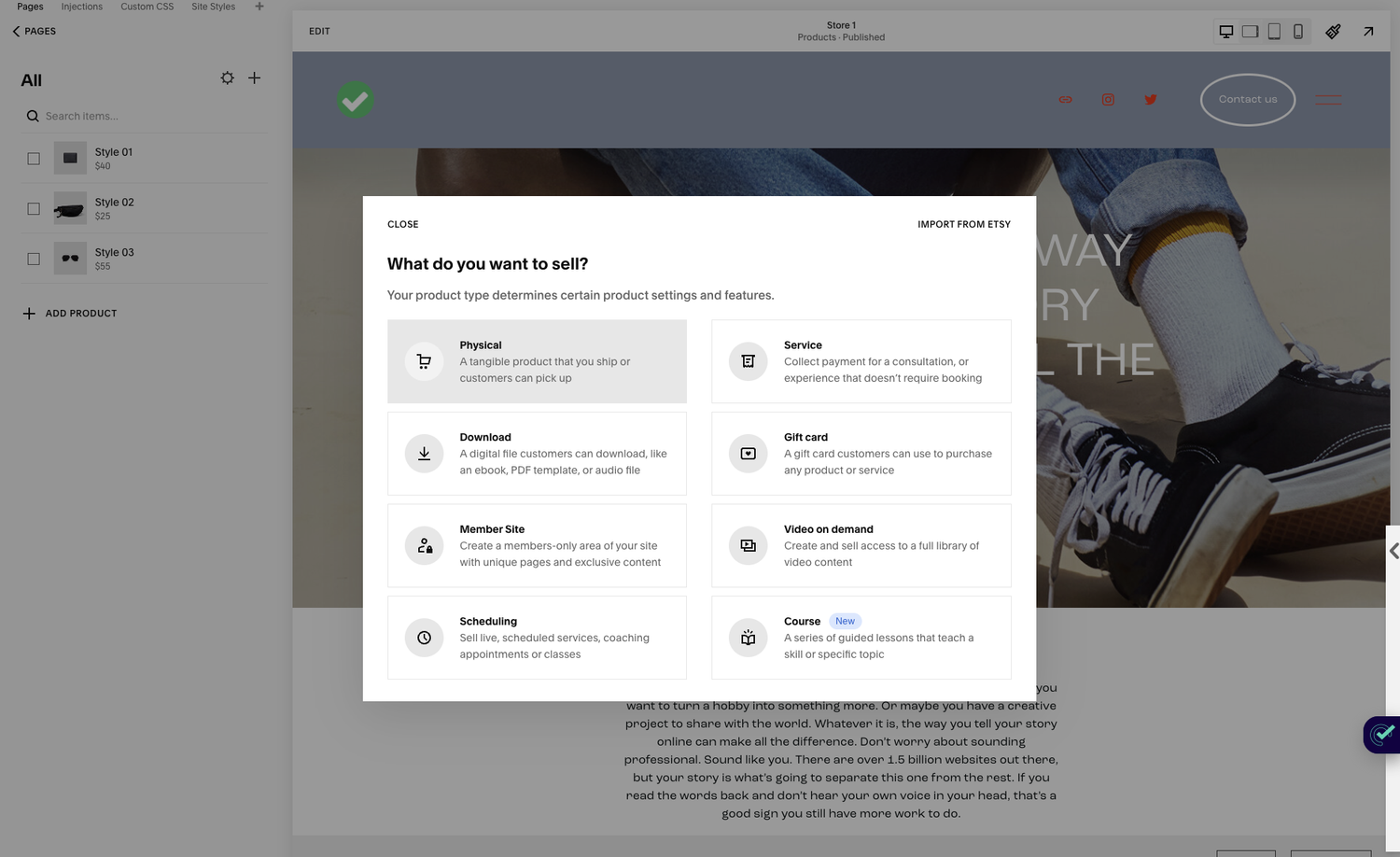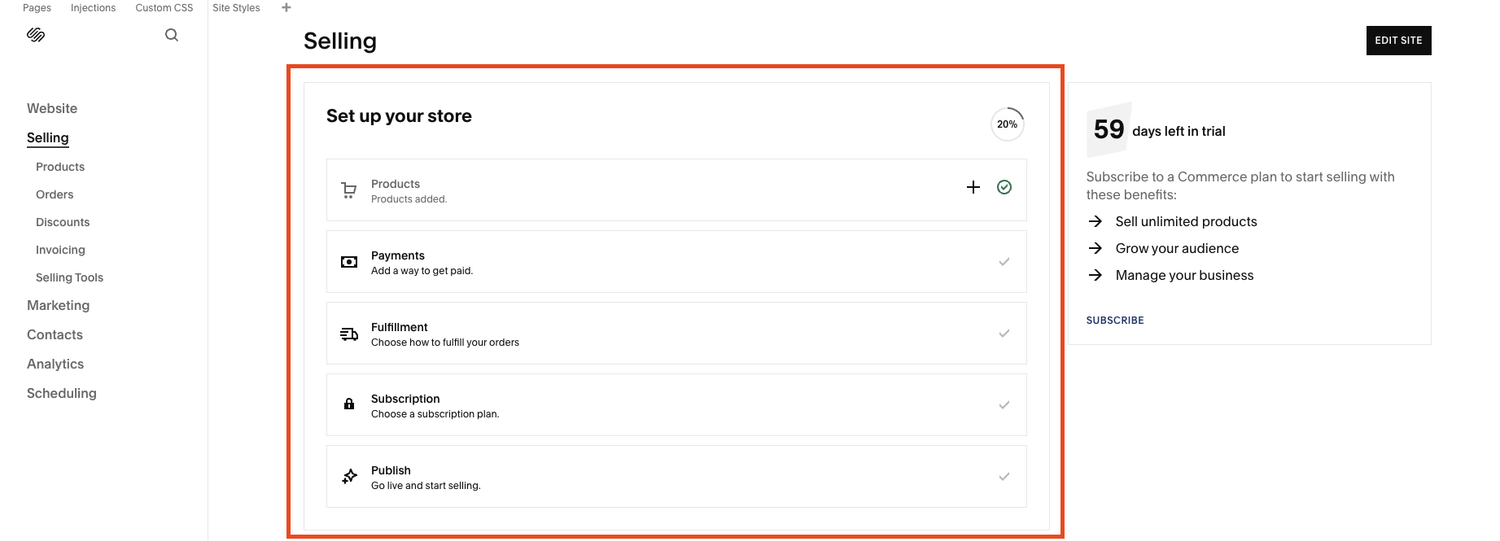How to Build a Store on Squarespace
When it comes to building an online store, Squarespace may not be the first platform you think of.
For years, Shopify has reigned supreme as the ecommerce platform of choice and to be honest, Squarespace’s ecommerce functions have long been limited.
Not any more. In recent months there have been tonnes of ecommerce updates that mean Squarespace is now a great choice for an online store.
With that in mind, I’ve put together this guide on how to build a store on Squarespace.
Watch the video
Check out the YouTube video below 👇
Want a framework for designing the perfect homepage?
Within the Website section of your Squarespace edit dashboard, click the + icon next to your main navigation section and select store from the options that appear.
Pick the layout you want to use and give your store a name.
In the left hand sidebar you’ll see some product examples already listed, by clicking on one of these you can select the layout you would like to use for your product listings. You can then edit the template to meet your personal design needs.
To add a product to your Squarespace store, select Add Product from the left hand sidebar and select the type of product you want to add (e.g. physical products, a service, a downloadable product etc).
Once you’ve selected the product type you’ll then be able to add all the product details such as its name, price, product images and a product description.
Hit publish and you’ll have added your product to your store. Adding a store to a UK website builder has never been easier.
Once you’ve added all of your products select Keep Going and Squarespace will take you through each stage of the process for getting your store up and running.
This includes selecting your payment options, store currency, fulfillment and shipping options and taxes.
Once you’ve set all of that up, you’ll need to select a subscription plan. Squarespace ecommerce subscription plans range from $18.40-$39.20 per month. You can take a look at each plan and what it offers you in order to decide which one is right for you.
After setting up your subscription plan and inputting your payment details, all that’s left to do is publish your Squarespace store!
Don’t forget you can also use your edit dashboard to edit your storefront, editing all the classic on page features such as spacing, content and image aspect ratio.
Once you’ve played around and got the design right, hit save and hey presto, you’ve built an ecommerce store on Squarespace!
For more Squarespace tips and tricks check out my Squarespace YouTube channel.
Need an expert to build your Squarespace website?
Book a free kick-off call with our team to discuss your project requirements in detail.