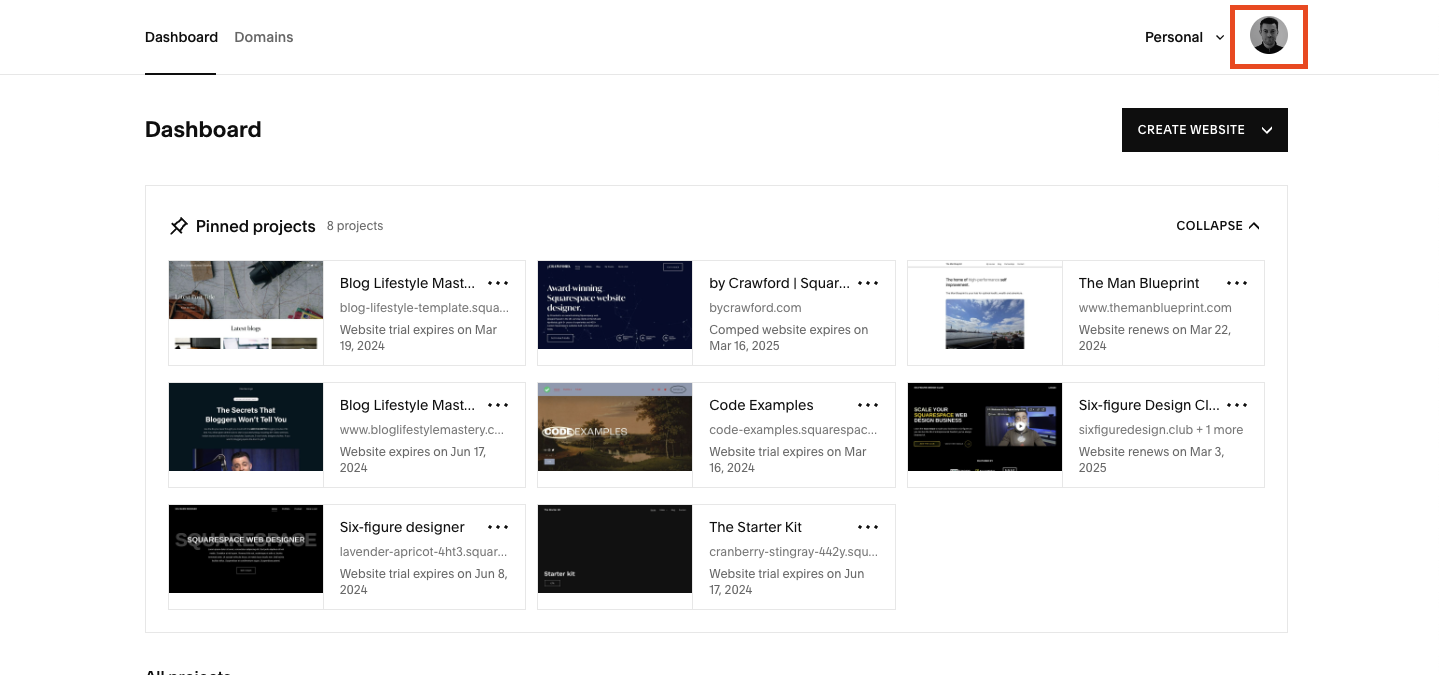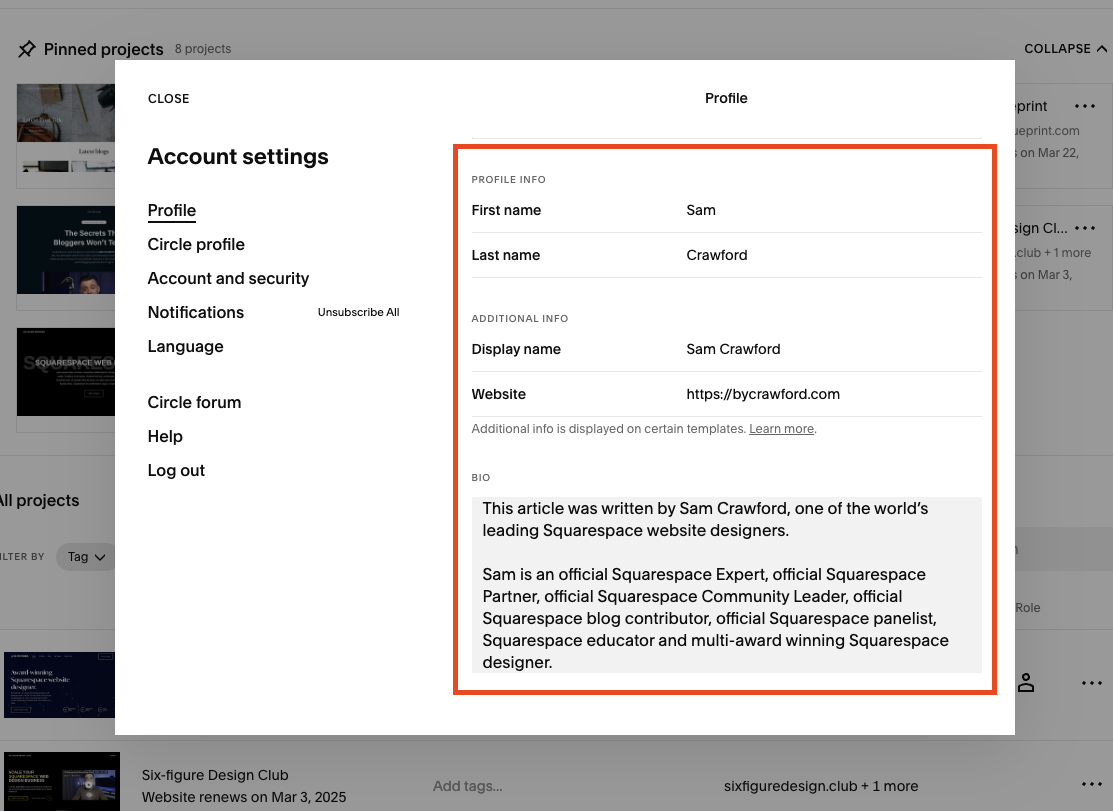Add Author Profiles on Squarespace
I’ve been really working on the SEO of my Squarespace website lately (aka this very site you’re on now) and one of the things that was flagged up was author profiles.
Now I’ll be honest, I had purposefully not included an author profile and bio on my blog as I don’t particularly like how they look on Squarespace.
However, adding an author bio to your website can help to boost your SEO, proving your content is written by a real person, and helps you to stand out from other content and web designers online.
It’s a no brainer to add it and here’s how.
Watch the video
Check out the YouTube video below 👇
Want a framework for designing the perfect homepage?
To add your author bio within your main dashboard page click on your profile image that appears in the top right corner and select Profile.
Here you’ll have fields to add an image, author name, display name, website, and author bio.
Hit save and this will add your author bio to all of your blog posts.
Now there is another way to add an author bio to your Squarespace website.
Head to Settings > Permissions and Ownership and here you can select the option to Add Basic Author.
Again you can then add your profile photo, name, website, and author bio.
Once you’ve saved the author bio you can set it to specific blog posts, so this is the way to do it if you have more than one author for your blog.
To set an author on a specific blog post head to Website > Blog (or whatever your blog page is called) and select the three dots next to the relevant blog post.
Select Settings and then choose your author from the drop down menu. Hit save and you’ll have set a specific author for that blog.
It’s a super simple addition to your Squarespace website but often with SEO, it’s all the small steps that end up having the biggest impact.
Need an expert to build your Squarespace website?
Book a free kick-off call with our team to discuss your project requirements in detail.