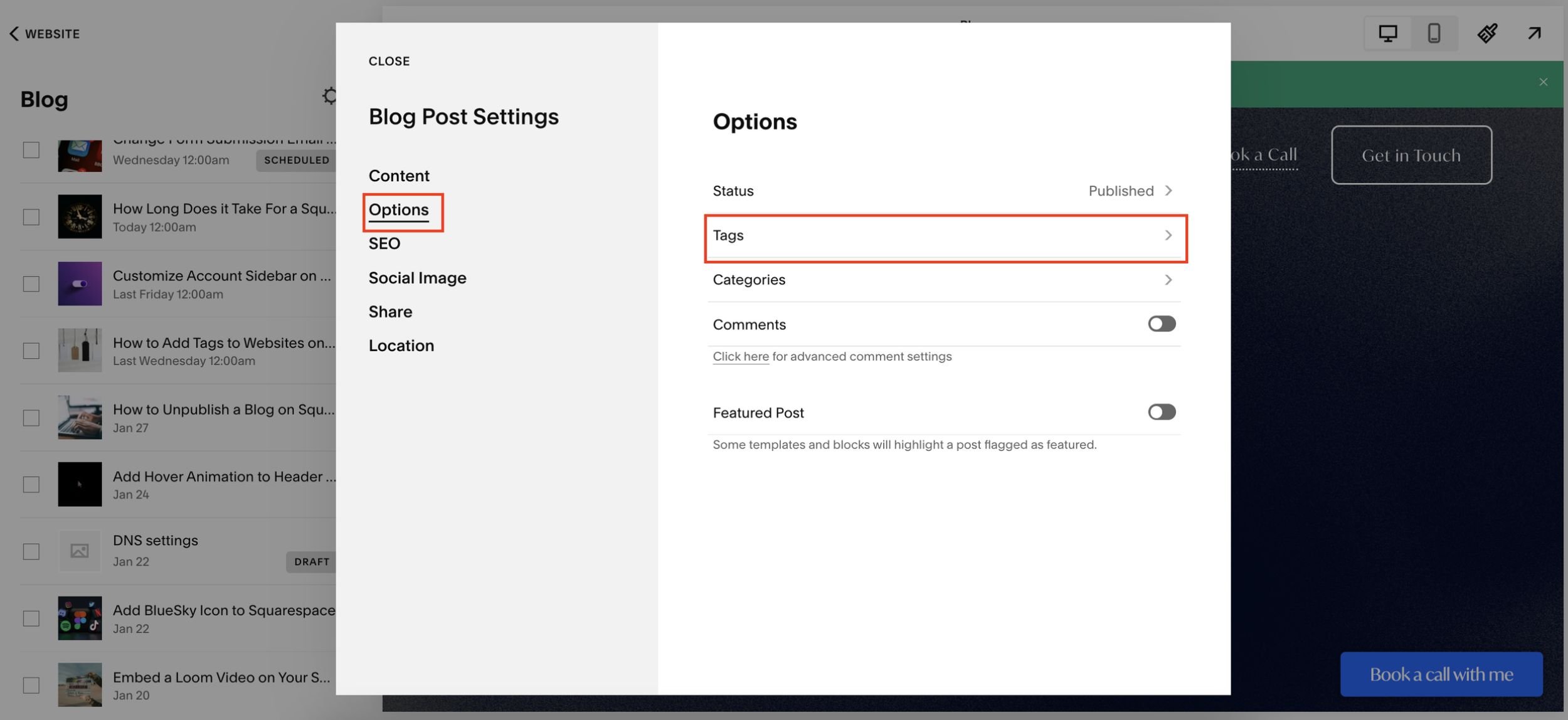How to Add Tags to a Squarespace Blog Post
Adding tags to your Squarespace blog posts allows you to filter blog posts and ensures users find the content they’re looking for.
Keep reading to find out how to add tags to a Squarespace blog post.
Watch the video
Check out the YouTube video below 👇
Want a framework for designing the perfect homepage?
Click the three dots that appear next to the post in the left hand menu and select Settings.
In the Settings panel that opens navigate to Options > Tags and this is where you can add all of the relevant tags to the post.
Once you’ve added all of the tags hit save.
To pull through tagged blog posts in your summary blocks, double click the summary block and navigate to Content > Filter Items > Tag. Select the tag you want to showcase and this will mean that only blogs with that tag will be included in your summary block.
A super simple yet super effective way to organise your blog content
Need an expert to build your Squarespace website?
Book a free kick-off call with our team to discuss your project requirements in detail.