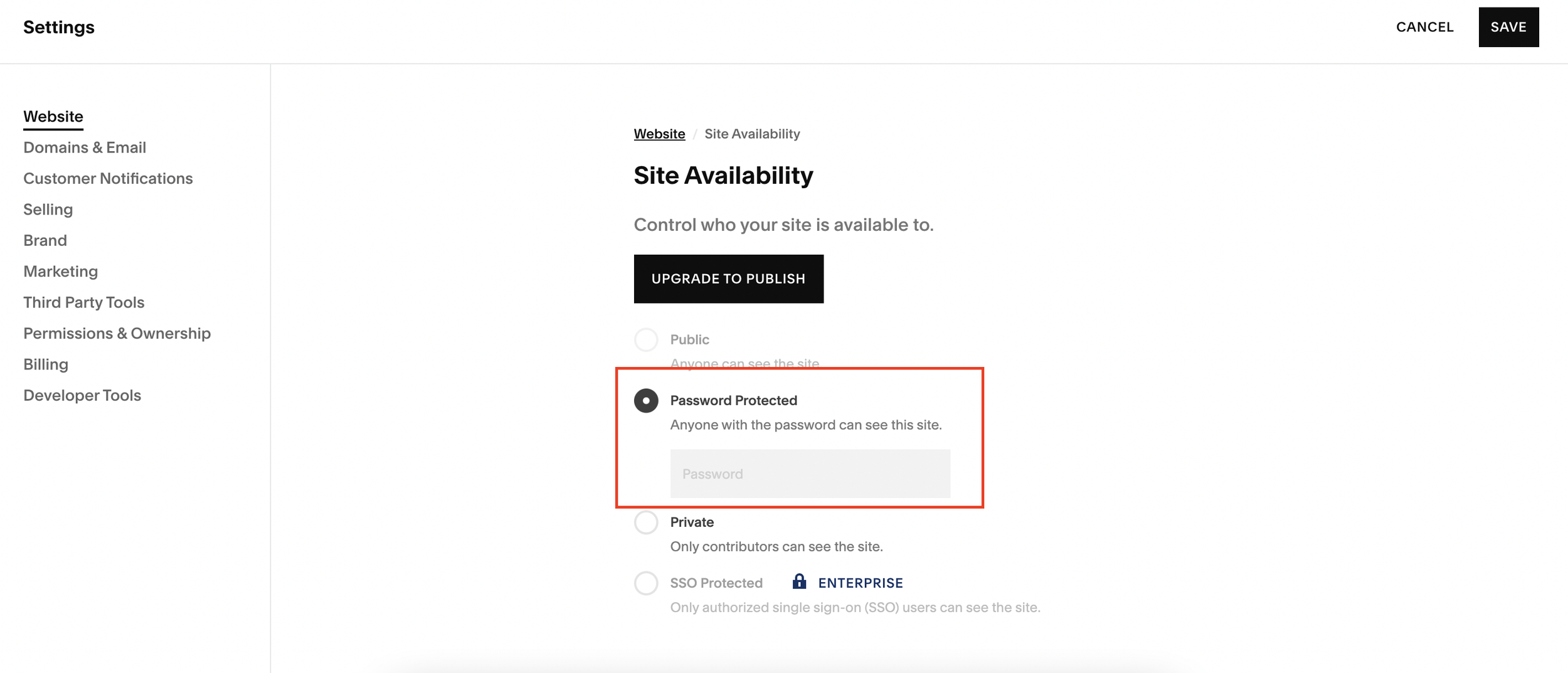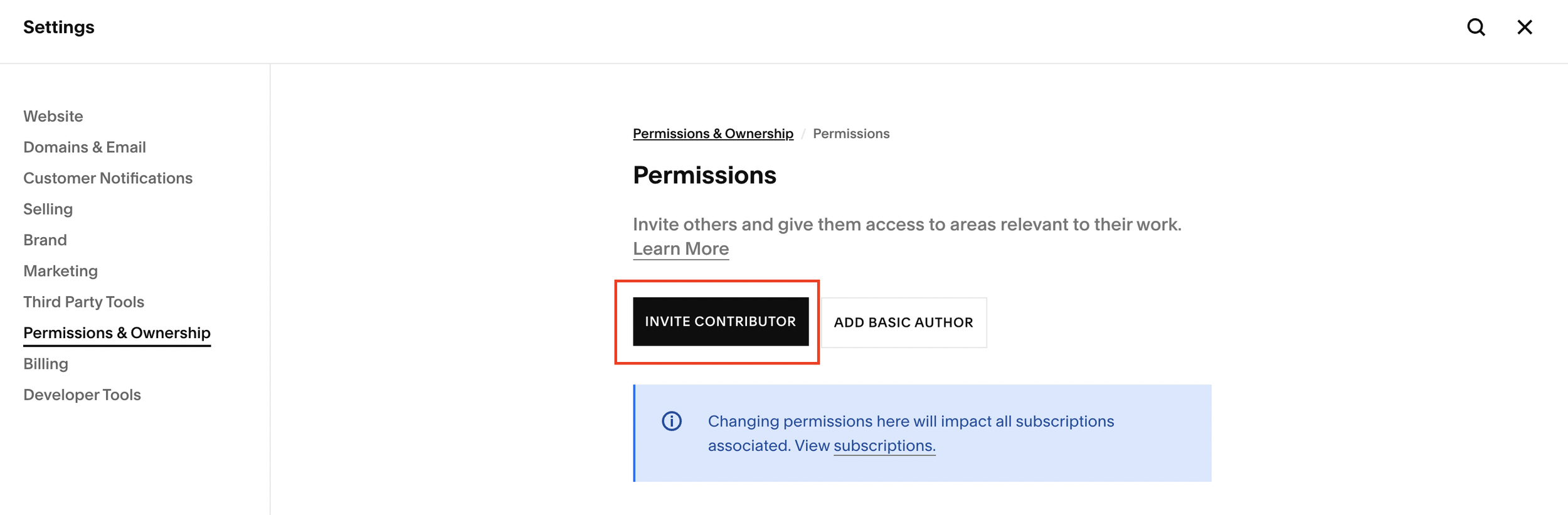How to Preview and Publish Your Squarespace Website
One of the things you need to be able to do as a Squarespace designer is previewing a website.
A website preview allows clients to see their website before it’s live, allowing them to provide feedback.
Keep reading to find out how to preview and then publish your website.
Watch the video
Check out the YouTube video below 👇
Want a framework for designing the perfect homepage?
Head to Settings > Site Availability and toggle on Password Protected and add a password.
This means that in order to view your website, a user will need to enter the password. This helps to keep everything confidential for the client until they are ready to launch.
Another option is to head to Settings > Permissions and Ownership and here you can invite contributors. You can add your clients to the website, giving them viewer access, which means they can view the website but can’t start making any changes.
Once you’re ready to publish the website, head to Settings > Site Availability and click the Upgrade to Publish button.
You’ll then be directed to select your Squarespace plan before publishing your website and setting it live.
And that’s how you preview and publish your Squarespace website. Simple.
Need an expert to build your Squarespace website?
Book a free kick-off call with our team to discuss your project requirements in detail.