[NEW FEATURE] Add Paywall to a Squarespace Blog
You might have noticed that many large editorial websites and blogs have started adding a paywall to their content.
What that means essentially is that the content, articles, and blog posts sit behind a paywall, and users can’t access them unless they pay a subscription fee.
Until recently, this wasn’t something you could add to a Squarespace blog but the Squarespace Gods have been listening, and have recently added it as a new feature.
So without further ado, here’s how to add a paywall to a Squarespace blog.
Watch the video
Check out the YouTube video below 👇
Head to Websites > Blog > Pricing Plans and this is where you can set up your paywall.
Here you can add a name to your paywall, a description that will explain it to users and you can even list the benefits that users will get.
This will all appear as a digital product block and as you add in your information, you’ll be able to see the block taking shape.
You can also set up the important part here, the pricing. So you can set up a fixed amount paywall, which means people pay a one-off fee to access your content, a payment plan for said one-off fee, or a subscription model.
You also need to select the content that sits behind your paywall (e.g. your blog) and if you want you can set dates that people can sign up to the paywall (probably not something that you’ll find necessary but good to know about).
Once you're happy, select create and that will now sit within the pricing plans section of your blog.
📩 Join the inner circle to get exclusive code updates
In the dashboard, you’ll now have a paywall option appear, select this and you can then customize the paywall page, changing things such as the title and content.
You can also select how you want users to be presented with the paywall. You can either present it as soon as they try to access your blog, meaning they’ll be able to see none of your content, or you can present it when they select a blog to read, meaning they’ll see the overview page and what blog posts you have, but will need to pay to actually read them.
Personally I think the second option is the best choice as it’s hard to convince people to pay when they don’t know what they’re paying for.
And that’s how you set up a paywall on a Squarespace blog. Pretty straightforward but a great way to monetise your content!
Your designer
I'm Sam, an award-winning Squarespace web designer. I have worked with every type of business, building platforms for solo entrepreneurs through to multi-million dollar corporations. If you want to discuss a potential project, you can email on sam@bycrawford.com or get in touch with me here. Alternatively, you can book in a free 15-minute consultation call here.


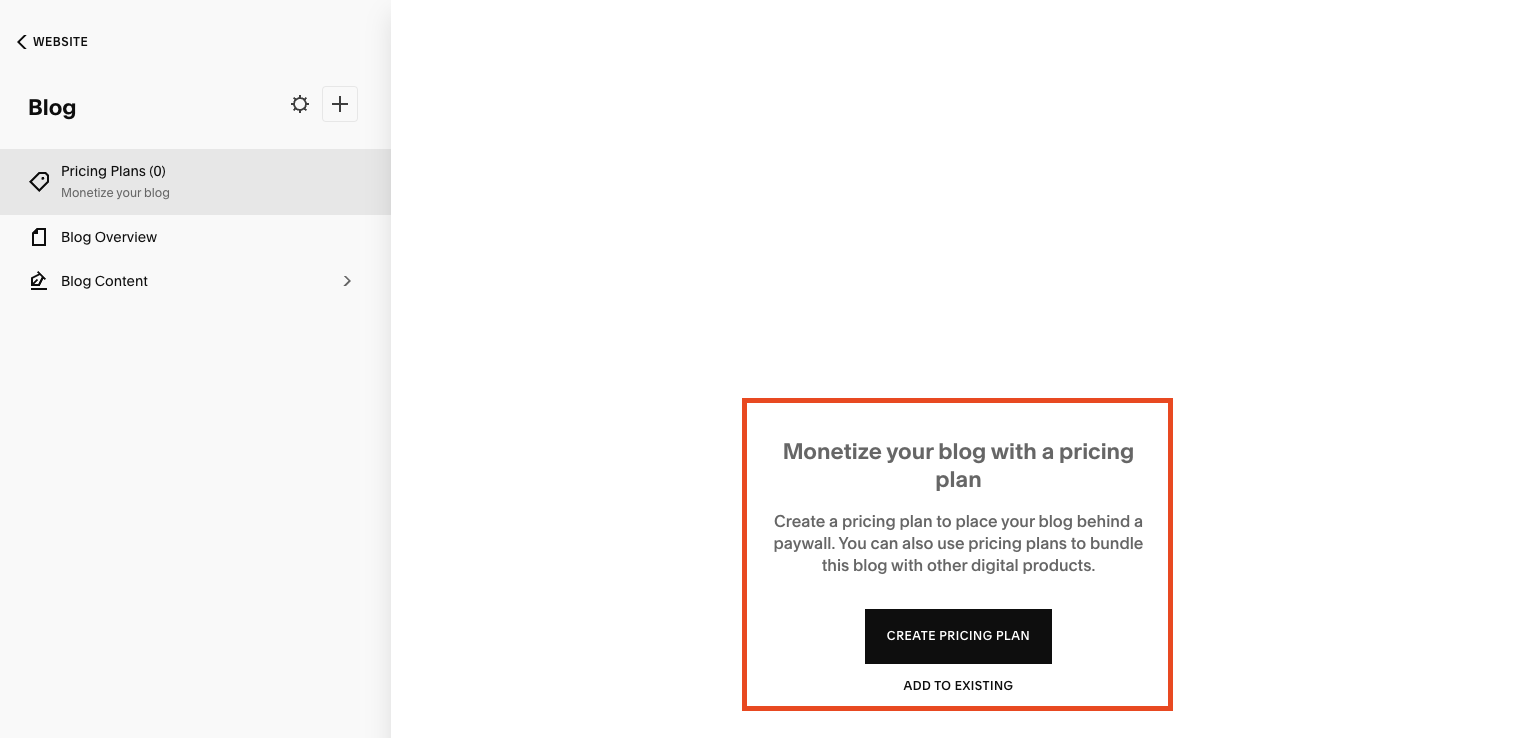
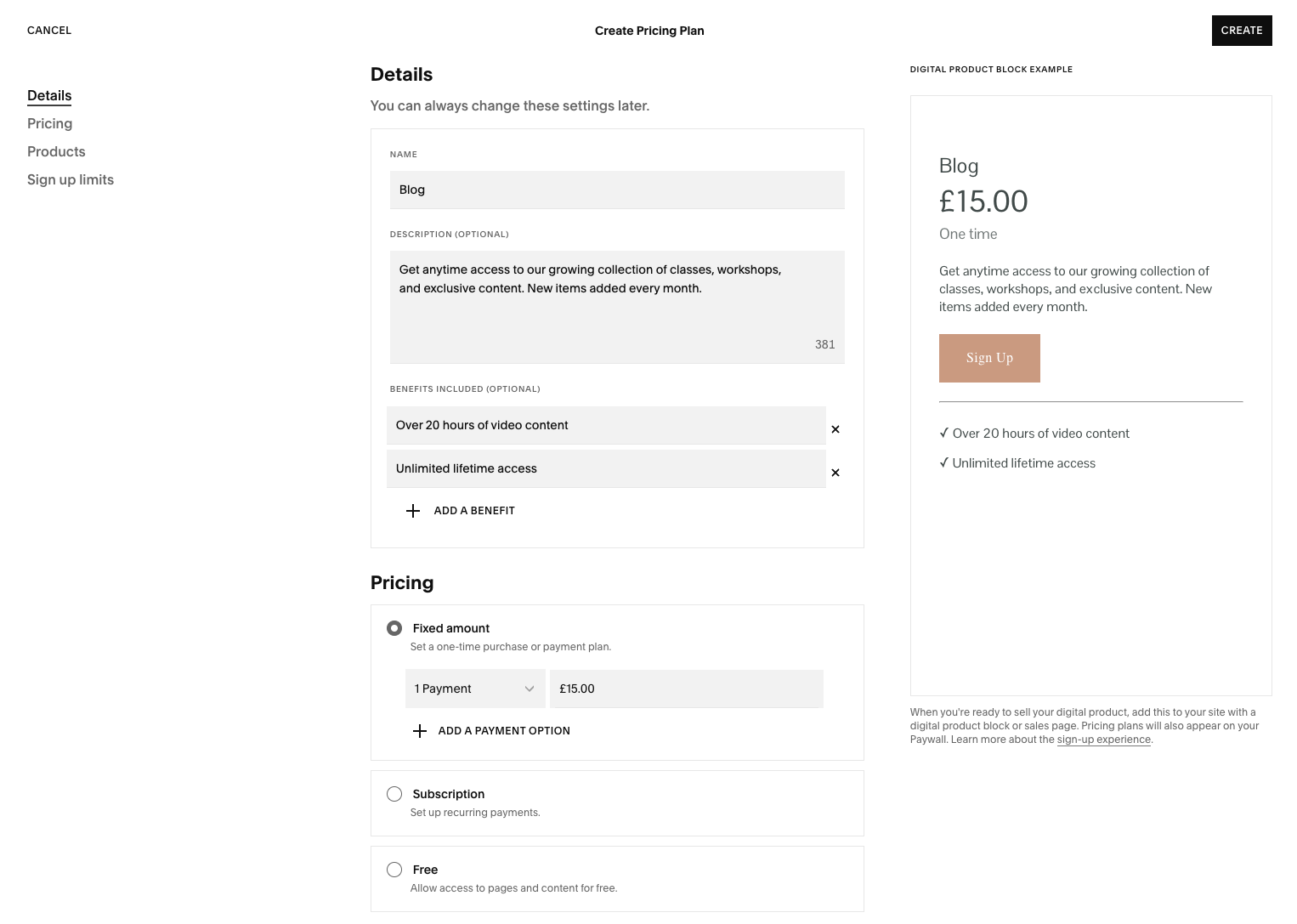
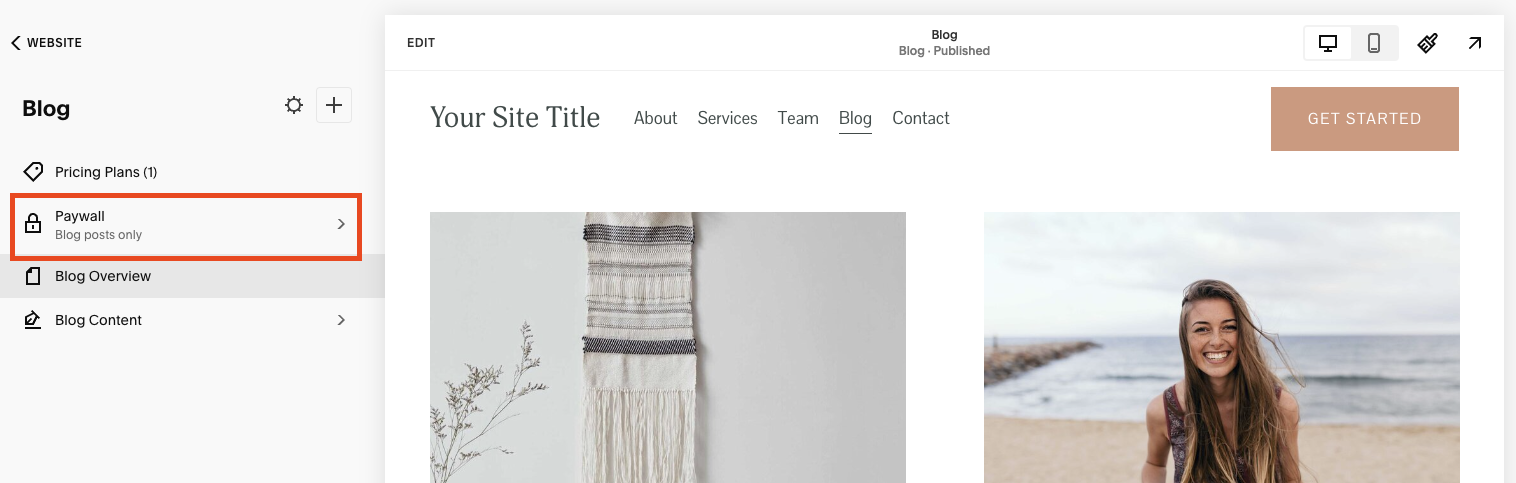
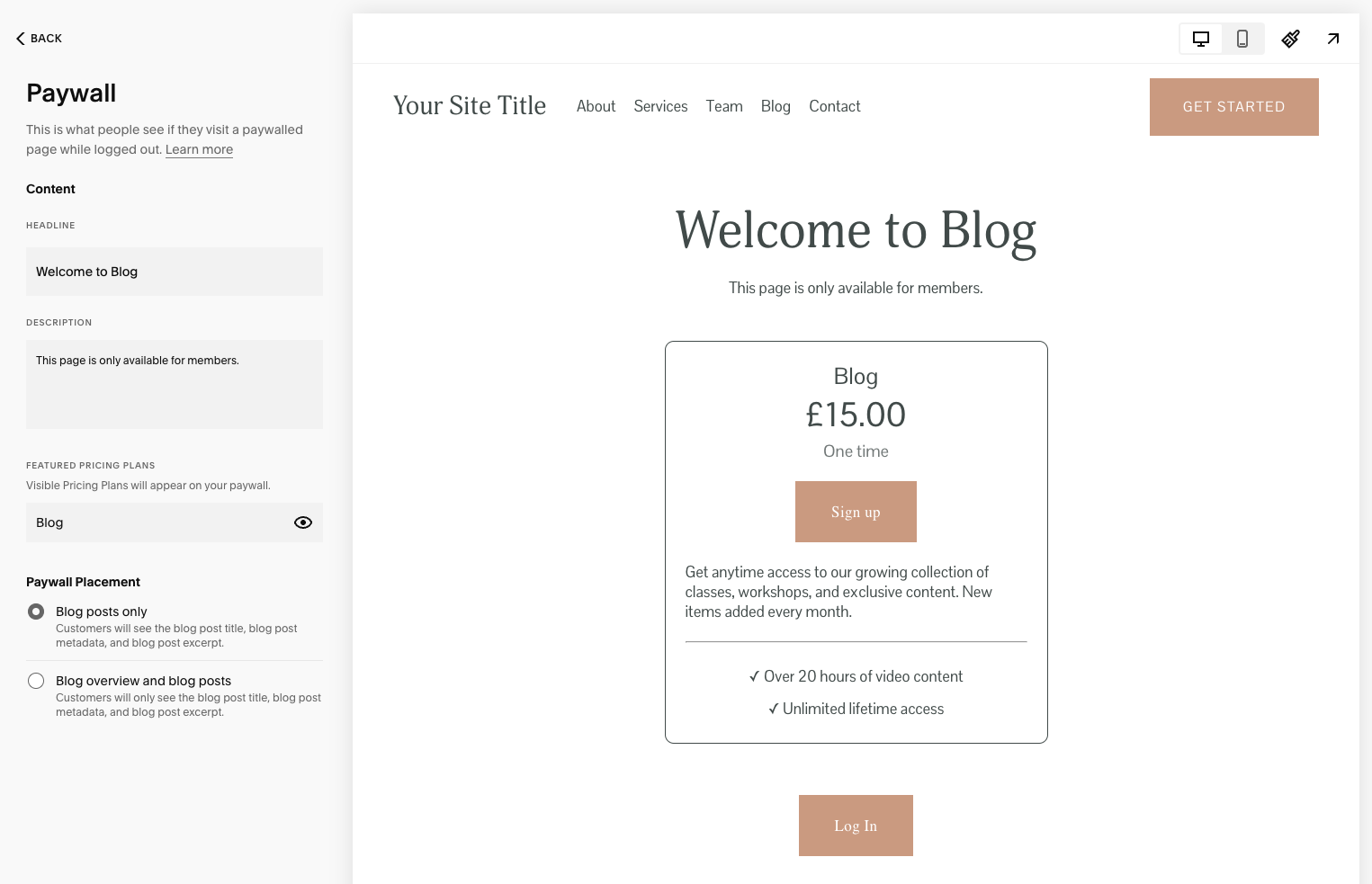
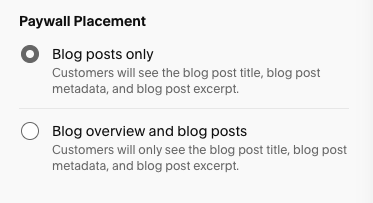
![How to Create a Blog on Squarespace [2024 Updated Guide]](https://images.squarespace-cdn.com/content/v1/5f53b4dad693da2d34e4e397/1714717173513-VJRULO4YYKAH3K8G62CS/image-asset.jpeg)
![How to Create a Squarespace Video Gallery [2024 Guide]](https://images.squarespace-cdn.com/content/v1/5f53b4dad693da2d34e4e397/1714675731827-UFKWVTWFOSNM49TZXS5B/image-asset.jpeg)
![Hide Header and Footer on One Page Only on Squarespace [NO-CODE UPDATE]](https://images.squarespace-cdn.com/content/v1/5f53b4dad693da2d34e4e397/1714216709774-JISY11KWQP798EX0JQNQ/image-asset.jpeg)




![How to Hide a Page on Squarespace [2024 Step-by-Step Guide]](https://images.squarespace-cdn.com/content/v1/5f53b4dad693da2d34e4e397/1714718816812-VG7Q54ICWO439K3FNHSN/image-asset.jpeg)







![Squarespace Contact Forms UPDATE [New Features Released]](https://images.squarespace-cdn.com/content/v1/5f53b4dad693da2d34e4e397/1712484570192-AUWBT0LE3G5Q45UF7BCZ/image-asset.jpeg)
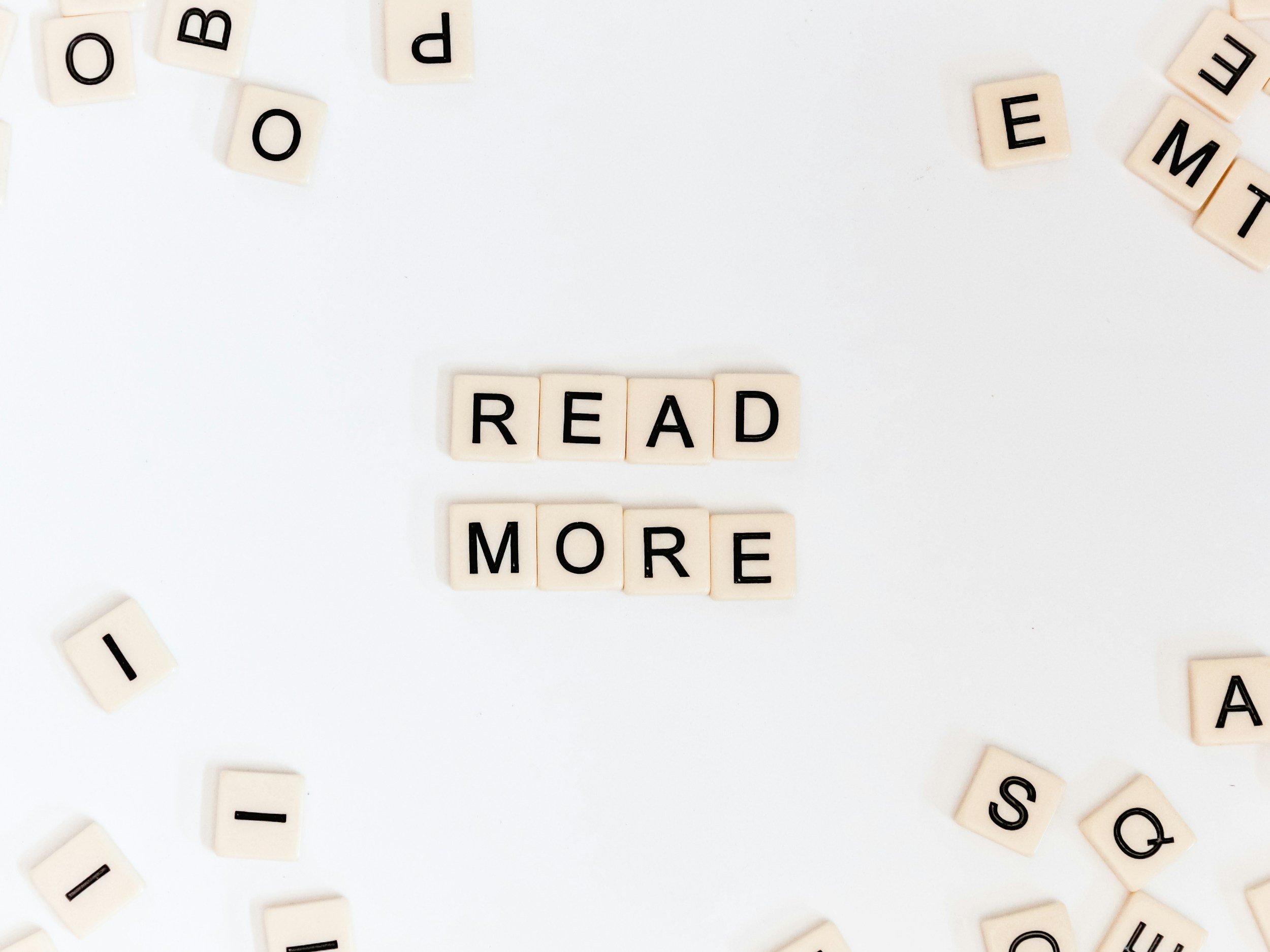

![Add a Vertical Line to a Page on Squarespace [Easy Code]](https://images.squarespace-cdn.com/content/v1/5f53b4dad693da2d34e4e397/1711553569468-Y5OR2YS3HSLAYUEALVG6/image-asset.jpeg)


![[NEW FEATURE] Add Paywall to a Squarespace Blog](https://images.squarespace-cdn.com/content/v1/5f53b4dad693da2d34e4e397/1711129428606-83ZUXS4NUKQE0QGXDSUT/image-asset.jpeg)
![How to Show a Different Image on Hover [Squarespace Code Tutorial]](https://images.squarespace-cdn.com/content/v1/5f53b4dad693da2d34e4e397/1711129257275-P3IEYMXRMEW1O69KDWK3/image-asset.jpeg)
![Search Entire Squarespace Dashboard [Keyboard Trick]](https://images.squarespace-cdn.com/content/v1/5f53b4dad693da2d34e4e397/1711129068323-GBKXEUZYA7TF56LN5UQB/image-asset.jpeg)

![Create a Portfolio on Squarespace [EASY]](https://images.squarespace-cdn.com/content/v1/5f53b4dad693da2d34e4e397/1710686000678-6Z2HTGXXBMM9LL8CYYYI/image-asset.jpeg)


![Hosting Videos on Squarespace [All Options]](https://images.squarespace-cdn.com/content/v1/5f53b4dad693da2d34e4e397/1709919377542-PUP1LZ17ZKRND0R782WE/image-asset.jpeg)
